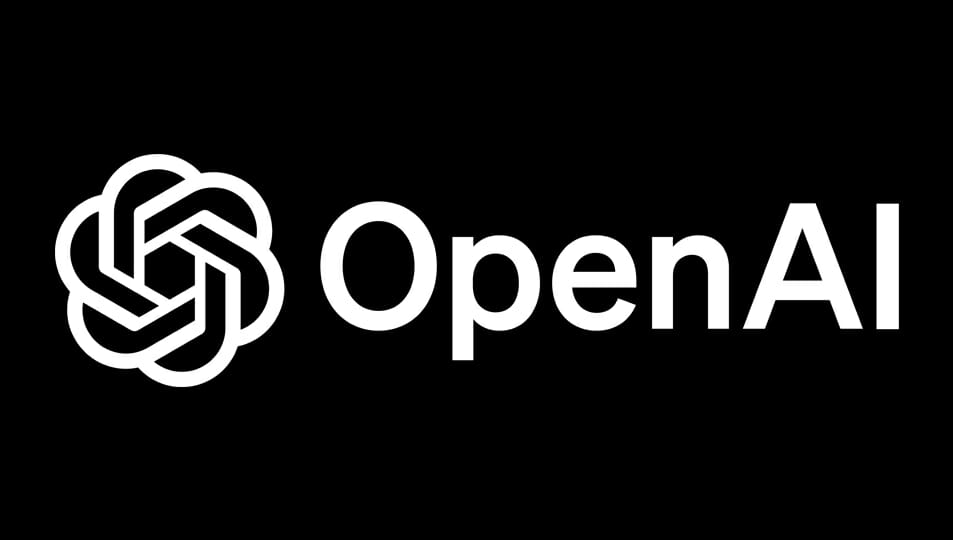Welcome to the CTIDE
The Center for Teaching and Learning Innovation, Development and Design (CTIDE) collaborates with Merrimack College faculty to design, build and innovate transformative educational experiences. We accomplish this through the intentional integration of academic technology and strong pedagogical practices.
CTIDE's Two Key Units
- The Teaching and Learning Hub provides workshops, seminars and other ways for faculty to connect on best practices around classroom instructions, curriculum enhancement and course assessments.
- The Development and Design Lab features tools and resources for faculty to create engaging learning environments online and in the classroom. Our new studio space provides a dedicated area for faculty to record content or lectures, create innovative student engagement opportunities and host small group discussions.
- McQuade Library, Second Floor
- ctide@merrimack.edu
Self-Serve Teaching & Learning Resources
FIND IT FAST
Learn more about our popular teaching and learning tools, designed to support your success at Merrimack.
Canvas is a powerful learning management system built to make teaching and learning easier for everyone. It brings educators and students together in a tool-enhanced learning environment that is dynamic, supportive and mobile.
Merrimack’s Teaching Studio provides a technologically advanced environment for faculty members to deliver their content in a visually appealing and pedagogically effective manner.
Panopto is Merrimack’s lecture capture tool that allows instructors to record and share videos with their students. It can be accessed within all Canvas courses and can also be used by students to submit video course assignments.
ExamSoft is an exam management and proctoring platform. It is designed to streamline the process of creating, administering and grading exams in a secure and efficient manner.
InSpace is a collaborative virtual platform that allows users to interact, communicate and collaborate in a shared virtual environment that brings users together.
Respondus LockDown Browser is a custom web browser designed to prevent students from accessing unauthorized resources during online assessments. It helps maintain exam integrity and ensures a level playing field.
Can't Find What You're Looking For?
Our self-serve teaching & learning resources above are designed to answer your questions about CTIDE's services and tools. If you have additional questions, please email ctide@merrimack.edu.
POPULAR RESOURCES
See some of the Center for Teaching and Learning Innovation, Development and Design’s popular resources for the Merrimack teaching community.
CTIDE provides tips on how to make your instructional video in the Teaching Studio.
See how Merrimack faculty, staff and students are using mobile technology to be creative in the classroom.
Faculty Orientations are designed to ensure a smooth and successful transition into the College.
CTIDE offered a ChatGPT session to Merrimack faculty and staff about the tool and related AI services.
FACULTY SPOTLIGHT: BRANDY BENEDICT
Watch how Mathematics Associate Professor Brandy Benedict creates unique, engaging and seamless learning for students using the iPad and Apple Pencil in the mathematics classroom and how she’s building her own app to satisfy assessment needs.